What Is Image Masking? Why Do You Need It?
Vector ArtPerhaps, you wish you could magically remove that distracting lamppost from your vacation photo. Similarly, you want to swap out the boring background behind your latest outfit for a Parisian skyline. Well, buckle up, because image masking is going to fulfill your wildest photo editing desires!
So, What Is Image Masking?
Think of the technique just like a digital chameleon that amazingly allows to merge or dissolve any background. Photo or image masking is particularly useful when working on complicated elements of images.
The process involves the creation of masks in which a graphic artist uses specialized tools in photo editing software to define the area of an image that needs to be isolated.
Here, a mask acts as a protective layer, and once it is created, the artist can perform types of edits on the masked area, such as adjusting color, brightness, contrast, and even changing the background.
What makes this approach even more advantageous is its power that allows photo editing in a non-destructive way. This ensures that the overall essence of your original photographs is preserved when they need specific adjustments.
The Types Of Image Masking You Should Know
Photo masking lets you hide, reveal, and blend things in pictures amazingly well. Here, let's see how different masking techniques work and how you can use them to make your photos look polished and captivating.
Layer Mask

It's easy to get swept up in the picture-perfect world of social media influencers. But have you ever stopped to think about how they achieve those enticing looks in their posts?
Fortunately, their secret weapons lie in the simplicity of employing layer masks.
What makes the technique truly special is its power to allow a designer to cover or expose specific portions of a layer selectively without permanently altering the original data of an image. This feature allows for precise adjustments to specific areas, like adding a subtle shadow to a flower or creating a realistic reflection in a puddle. It's just like having a special stencil that one can place over a picture to control what's visible and what's hidden.
Clipping Mask
.jpg)
You might want to remove the distracting background from your latest selfie without losing any detail. Here, the clipping mask technique makes it easy.
The technique comes in handy for confining what a manipulator can see in a layer or group of layers to the boundaries of another layer, resulting in clean and precise effects in images. In addition to separating a portrait from a backdrop, this masking technique is highly versatile and useful for a wide range of applications, such as fitting an image into a specific shape, masking out unwanted elements, combining multiple images, and more.
Alpha Channel Mask
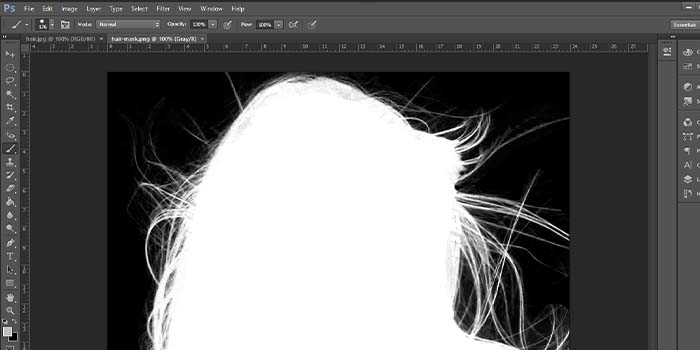
Imagine you've got the perfect picture, but there are some messy elements ( particularly, in portions like hairs and furs ) that seem difficult to go, along. Surely, you feel frustrated as these elements ruin a perfect picture, and you just want to get rid of them anyhow.
Well, this is where alpha-channel masking can help you get lucid photos just like no other technique can. The method relies on the creation of a separate grayscale alpha channel to manage pixel transparency in a picture, allowing for greater control and flexibility over tricky selections.
Given the power and flexibility that alpha channel mask offers, professionals and designers often leverage it to achieve effects like soft edges and fading, as well as seamlessly combine multiple images.
What's the Need for Image Masking?

Non - Destructive Editing

Employing photo masking is a great way to edit photos non-destructively. The technique involves creating a mask around the area to be edited, ensuring only that portion is affected.
That means if you wish to adjust the color of a flower in your garden photo without changing the vibrant green leaves in the background, this non-destructive method helps you achieve the desired results without causing any damage to the original image.
Adjusting or Eliminating Backgrounds

Masking helps you change or remove unwanted backgrounds from your photos. With image editing tools like Adobe Photoshop, a proficient photo editing service provider helps you get the desired results in your images, either by entirely getting rid of unwanted backgrounds or making necessary changes to them.
This is especially crucial for product photos that have a lot of small details, like jewelry, or for separating objects for creative collages. With clean and consistent backgrounds, photos become more professional and visually impactful.
Mockups
It's worth mentioning that the technique also plays a crucial role in creating mockups, allowing designers and product creators to showcase their work in realistic settings without the need for expensive photoshoots. This not only saves time and resources but also gives you the flexibility to experiment with different product options and see how your creations look on various backgrounds.
Thus, whether it's a blank t-shirt template showcased on a trendy model or incorporated into a lifestyle scene, professionals and hobbyists alike can find excitement in the possibilities this offers. It enables them to create unique and striking mockups.
Adjusting Colors Selectively

Going beyond basic filters, this selective approach allows for fine-tuning colors, contrast, or even the sharpness of images independently.
Just think about the fun of transforming a dull sky into a vibrant blue while keeping the rest of the scenery natural, or adding a touch of sharpness to make someone's eyes truly sparkle in a portrait.
Creative Manipulation

Besides typical edits, photo masking opens up a plethora of artistic possibilities. With this method, you have the option to add special effects, filters, or textures to your photos. This helps you make your photos more interesting by telling stories visually, adding personal touches, and showing your unique artistic side.
Wrapping Up
In a nutshell, we've explored how different image masking techniques like layer mask, clipping mask, and alpha channel mask can turn ordinary photos into captivating pieces. All these methods aren't just fancy stuff; they're practical ways to make your photos look better. From changing backgrounds to enhancing colors, these tools give you the power to shape your images just the way you want.
And when it comes to taking your visuals to the next level, Cre8iveSkill is here to help. Our proficient image manipulators utilize the latest graphic software, like Adobe Photoshop, to deliver top-notch manipulation services for your specific requirements.
