What Is Color Separation For Screen Printing?
Vector ArtColor separation for screen printing is a process through which artwork or a design is separated into different color segments. In order to create a design on any product, it is important to separate the colors first as this is a crucial part of screen printing. Recently there has been software that helps in making the whole process easier.
Why Go For Color Separation?
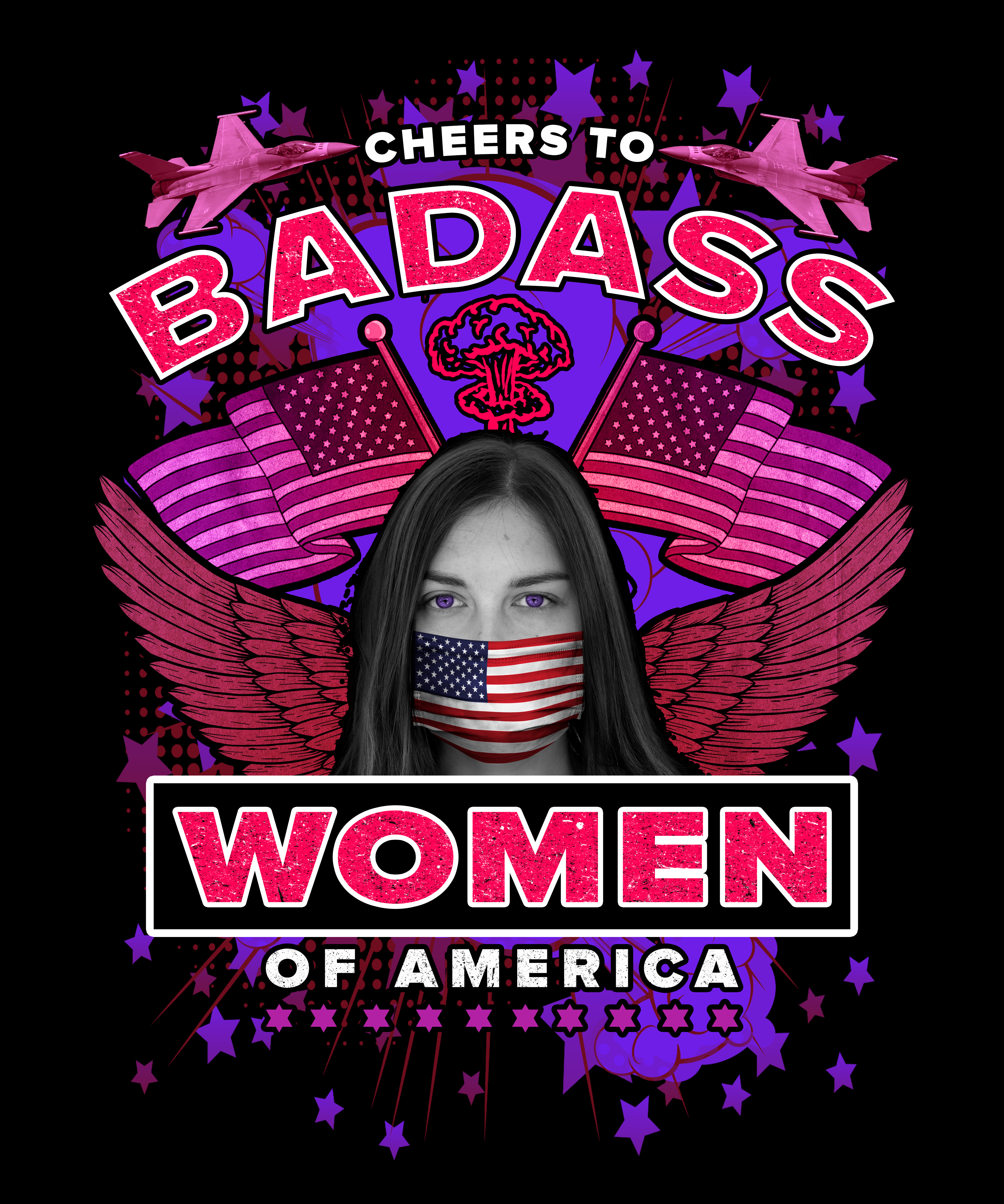
The goal of the color separation procedure is to prepare the file for printing. The type of color separation procedure used is determined by the image and the surface it will be printed on. Color separation software divides images into the individual elements required to recreate them.
Types Of Color Separations:
Understanding the various sorts of separations and the difficulties involved can assist you in doing successful separations on a regular basis. Although mastering successful color separation might take years of practice, screen printers can make the process considerably easier with the correct screen printing software.
Knowing which of the procedures below will work best for your design will help you reach the greatest outcomes. It is also crucial to have access to reliable screen printing software. Color separations used in screen printing include:
● Spot Color Separations:

In screen printing, spot color separations are the most popular separation method. Spot color separations can range from vector conversions or raster logos to cartoon graphics, with each shade printed separately with its own ink. It may include the use of halftones for shade. Spot Colors provide for more precise color management while printing.
The appearance of spot color separations might be simple or complex. Some extremely complicated designs will fit on a press and print as a spot color job. Spot Colorwork with too many colors for the press can also be split up into simulated process files.
● Four-Color Separations:
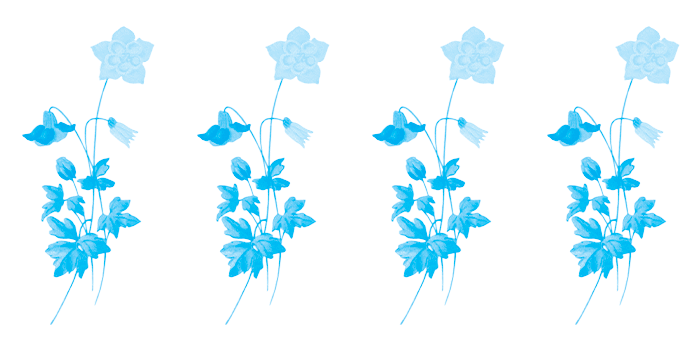
To print an image, this color separation technology involves four colors: cyan, magenta, yellow, and black (CMYK). Most of the colors in your image can be created by printing these four tones. Halftones, or small dots, are used in four-color process separations to create photorealistic images.
However, it can be challenging with darker backgrounds because the inks are translucent, this procedure works best on white or lighter backgrounds. Due to the system's color accuracy, it has been substituted as a preferred separation option during the last decade by the spot color simulated process.
● Simulated Process Separations:

Simulated process separations, like four-color process separations, utilize halftones to form images, but the simulated process uses a bigger range of colors to handle a wider range of colors. Since opaque inks are utilized, a simulated process can be used for both light and dark backgrounds, unlike four-color process separations.
Tonal or channel separations are other terms for simulated process separations. In addition, simulated-process color separations similar to four-color process separations, are done in color separation photoshop. Simulated Process Screen Printing use for apparels, Garments, custom t-Shirt Printing.
● Index Color Separations:

To achieve color shading in index color separations, square pixels of the same size are used instead of halftone dots. Process separations can be more difficult to perform, print, and index than color separations. A photorealistic print, on the other hand, often requires the use of more colors. The separations are done in Photoshop, but images from other applications like CorelDRAW or Illustrator can be readily transferred.
To make it look as close to the original design as possible, the squares are utilized for color shading with a restricted selection of colors, usually the most prominent colors in the image. Although in order to compete with Sim Process or Four-Color Process for custom screen printing, you will need a bigger press and a lot of colors.
Depending on the press and design needs, a color separation may use a combination of these separation approaches. A process of color separation, for example, will benefit from the inclusion of a spot color to expand the color range.
A process color or a customized spot color may be included in a simulated process print as needed. Due to varying printer/design requirements, customized color separations are frequently employed in practice.
Tips For Successfully Implementing Color Separations
A smart way to achieve high-quality color separations that result in precise, clear screen prints is to develop and repeat a color separation procedure. Individual screen printers will develop their own challenges and preferences when it comes to making separations.
However, if you identify and stick to a technique that works for you and pay attention to potential issues, you can boost the success rate of your separations and reduce waste in your business. Following are some tips to further optimize the whole process:
● Make sure that you use a high-resolution image for the best color separation services.
● Recognize the colors that will be part of color separation and identify the problems that may come along. For instance, separation of opposite or unusual colors.
● Select colors one by one and extract them. To avoid overlapping the layers of ink, you can remove the color that is less optical.
● Identify the issues that you may face while performing this procedure depending on the process that you choose to go with and eliminate them. For instance, more colors may appear in the image that you did not expect to see. Since Photoshop's default CMYK palette is designed for printing on paper, you may need to import your own CMYK palette. When you import a vector image into Photoshop, the program's anti-aliasing feature may automatically soften the edges, which you will need to reverse. Ideally, you must be aware of any potential issues that your sort of color separation may encounter, and be prepared to address them head-on during the separation process.
While color separation online or otherwise is an important part of the manufacturing process, screen printers understand that there is still a lot of work to be done in order to produce a high-quality print from the pictures they have isolated. Once you have confirmed that your color separation was successful, follow screen printing best practices to achieve a high-quality print. Cre8iveSkill provides the best color separation services for screen printing. Explore more services.
